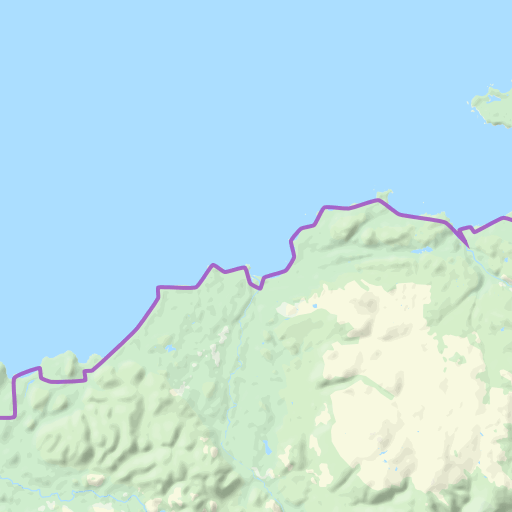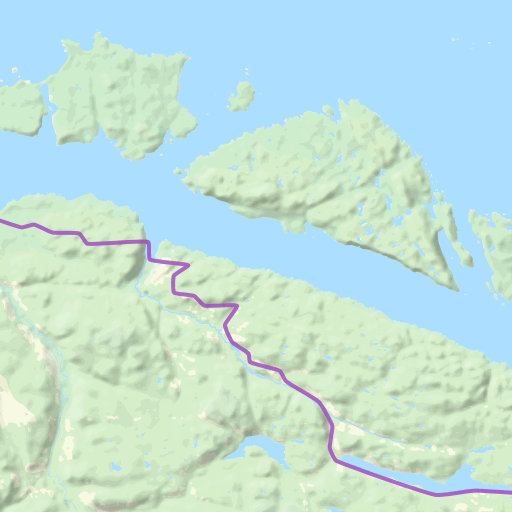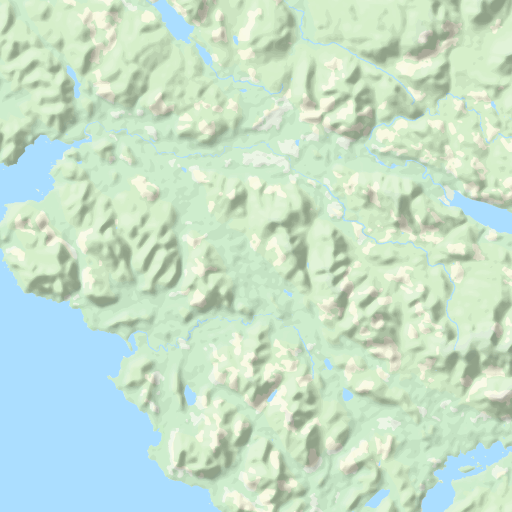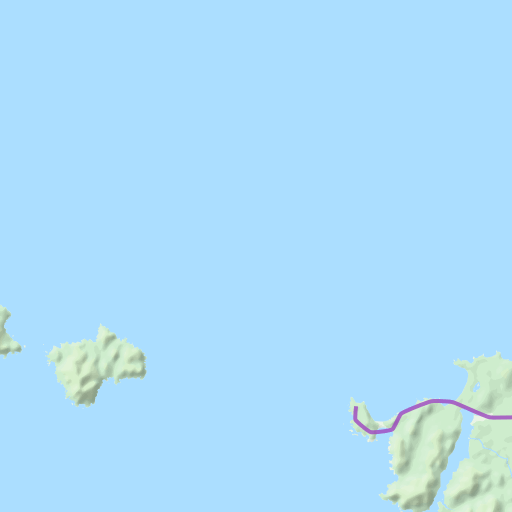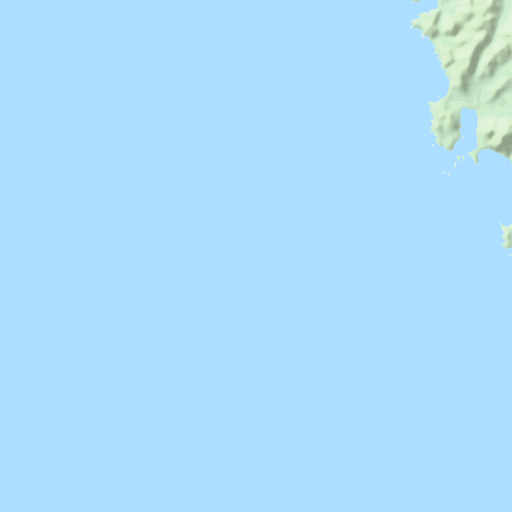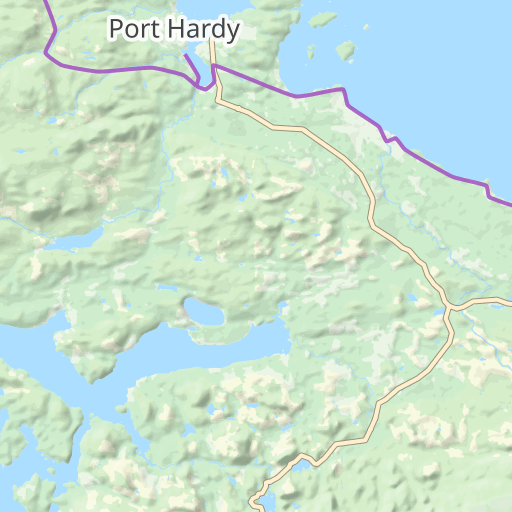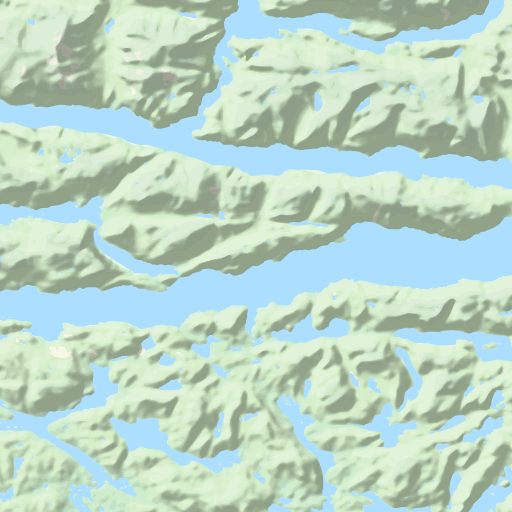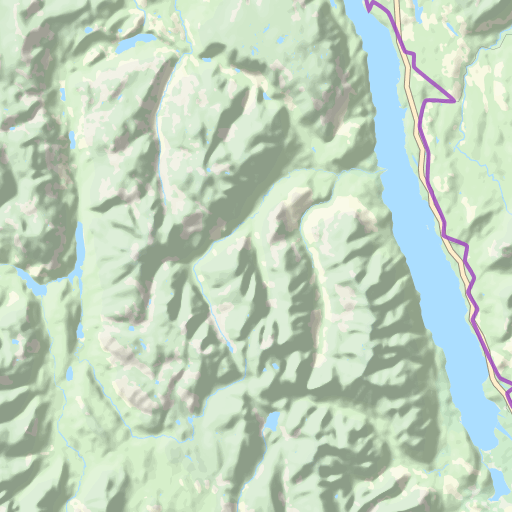Elevation Profile Colours
You can adjust the elevation profile colours with CSS.
Ensure the elevation profile is set to display; either in Settings, or through the Shortcode:
Waymark map_id="1647" show_elevation="1"The following CSS illustrates how to target different elements:
div.waymark-container .elevation-control.elevation .axis text {
fill: red !important;
}
div.waymark-container .elevation-control.elevation .axis path,
div.waymark-container .elevation-control.elevation .axis line {
stroke: green !important;
}
div.waymark-container .elevation-control.elevation .grid .tick line {
stroke: blue !important;
}
div.waymark-container .elevation-control.elevation .background {
background-color: pink !important;
}
div.waymark-container .waymark-elevation .elevation-control.elevation .area {
fill: purple !important
}Lines with active Elevation Profiles have a white border around them, this is white by default and can be changed like so:
div.waymark-container .elevation-polyline { filter: drop-shadow(1px 1px 0 orange) drop-shadow(-1px -1px 0 orange) drop-shadow(1px -1px 0 orange) drop-shadow(-1px 1px 0 orange);}